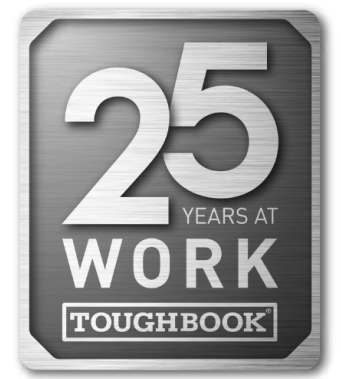Panasonic Toughpad vs iPad and Friends
9th Oct 2014
For a more up to date comparison of rugged tablets vs. consumer grade tablets, check out our more recent blog: Tablets: The Inside Scoop on Rugged vs. Consumer Grade
Many Toughbook users have been contemplating using a tablet like the iPad for a while. Some of the obvious benefits of the iPad are that it’s less bulky and lighter. Panasonic noticed that the form factor of the iPad could be really useful in some industries but that it would need to be modified from a consumer oriented device into something more rugged and suitable for use in the field.
Information on the Panasonic Toughpad was just recently released by Panasonic. The 10.1″ Toughpad A1 will be the first member of the Toughpad family to be released into the wild in 2012 and is the focus of this article.
The Raw Specs
- Operating System: Android™ 3.2 (Honeycomb)
- Processor: Marvell 1.2 GHz Dual-Core
- Storage: 16GB
- Optional Storage: MicroSD optional up to 32GB
- RAM: 1GB LP-DDR2
- Display: 500 nit, daylight readable, 10.1” XGA (4:3), capacitive multi-touch with anti-reflective and anti-glare treatment and built in ambient light sensor
- Battery Life: 10 hours (serviceable battery)
- Weight: 2.13lbs (without pen)
- Drop Rating: 4 ft.
- Ingress Protection: IP65
- Temperature rating: 14F to 122F (operational)
- Inputs: Micro-USB, microSDHC, micro HDMI
- Camera: 5MP rear, 2MP front
- Connectivity/Comms: 4G (LTE or WiMAX), 802.11 a/b/g/n, Wi-Fi Hotspot, Bluetooth v2.1 + EDR, Satellite GPS
- Security Features: Hardware-level security, FIPS 140-X and HIPPA compliant, cable lock slot
- Dimensions: 10.5 x 8.3 x 0.67 in.
What’s It Better At?
Durablity
The most obvious area that the Toughpad easily beats the iPad is durability. The Toughpad MIL-STD-810G and IP65 certified, signifying just how tough it actually is. MIL-STD-810G is the United States Military Standard for equipment and ensures that the product can pass a broad range of grueling tests. Some of these tests include low pressure altitude testing, exposure to high and low temperature extremes, rain, humidity, fungus, salt fog, dust, explosive atmosphere, shock, gunfire vibration, and more. The Toughpad is also capable of withstanding drops of up to 4 feet.
Hardware and Software
The Toughpad is currently listed as running the Android Honeycomb operating system and will hopefully be able to run Android 4.0 (Ice Cream Sandwich). It’s dual-core 1.2GHz processor is made by Marvell and is said to include embedded hardware security, which hasn’t been seen on any other tablets.
Display
The Toughpad comes with a 10.1″ XGA LED touchscreen with a resolution of 1024×768, a negligable 0.4″ larger than that of iPad, with the same resolution. This touchscreen is multi-touch capable and daylight-readable. The daylight-readability is really important when you’re using a device like this in the field. Trying to use something like the iPad, with it’s glossy glass screen, is almost impossible without some kind of aftermarket anti-glare film, which then degrades the color quality and brightness of the display. A stylus is included for times when more precise input is needed, such as with digital signature capture. This stylus, along with the Toughpad’s digitizer, make for a much more precise input than is possible with a capacitive touchscreen, like used in the iPad, Xoom, and Galaxy Tab.
Storage and Memory
The Toughpad comes with the 1GB of memory that you would expect from any of the leading tablets today. Like the base model iPad, 16GB of flash storage is included. The Toughpad, however, has the ability to expand it’s storage up to 64GB by using it’s microSDHC card slot. This is huge not only because it allows the end user to upgrade their storage capabilities, but also because it is removable.
Many of the current Panasonic Toughbook users have very sensitive data on their machines. Whether it’s patient care reporting data or sensitive police data, this information needs to be protected. For this reason, it’s very common to have the hard drives removed from Toughbooks when they are sold or sent in for repair. It isn’t possible to take the hard drive out of an iPad but you do have the ability to remove the MicroSD card from a Toughpad. The application of this is, however, just speculation until the Toughpad is released and we can test how the microSDHC card can be used in place of the internal Flash memory.
Interface and Expansion
The Toughpad comes equipped with the standard USB 2.0 port that will allow it to easily interface with a number of different devices. In order to expand your storage capabilities, there is a microSDHC card slot, allowing up to a 32GB microSD card. If you ever want to use a projector or external monitor for presentations, there’s a Micro HDMI port that will allow you do so. In order to keep the Toughpad sealed, these ports are hidden behind some pop-out covers.
Wireless
All of the different Toughpad models will come standard with Wifi and Bluetooth. Mobile broadband will be available in both 3G and 4G (WiMax, LTE) through Verizon, AT&T, and Sprint. Another interesting feature is the Toughpad’s ability to act as a Wifi hotspot, essentially providing a Wifi data connection for other devices within close proximity.
Another unique feature of the Toughpad is it’s satellite-based GPS receiver. Since it’s GPS is satellite based it will continue to work even when there is no mobile broadband connection to rely on. This is great for when you are going to be working in an area where the 3G or 4G coverage is spotty or nonexistent.
Camera
The Toughpad has both a rear and front-facing cameras, each with specific uses in mind. The 5MP rear camera has auto focus and an LED, which offers the possibility of taking some pretty detailed shots. The front-facing camera, however, has a much lower resolution of only 2MP and seems to be aimed at being used mainly as a webcam for video communication.
Battery
Battery life is something that you don’t want to be worrying about when you’re using your device in a mission critical situation. It’s not always possible to find an outlet to charge your device, especially if you need to be working while it’s charging. Thankfully, the battery life of the Toughpad’s Li-ion battery pack is said to be an awesome 10 hours.
Not only does the Toughpad have a battery that lasts a really long time, it has a battery that is user replaceable! Competitors like the Apple iPad and Motorola Xoom don’t allow the end user to replace the battery themselves. This means that any time you need a new battery you’re going to be sending your device to Apple or Motorola, along with all of your data that is on the non-removable storage. The Toughpad features a removable battery cover that does require the removal of some screws, but nothing too difficult to handle.
Warranty
A 3-year limited parts and labor warranty comes standard with the Toughpad.
Conclusion
While the Panasonic Toughpad is going to be a great devices for use within specific niches, it’s not yet ready to replace the Pansonic Toughbook family. Toughbook computers, such as the Toughbook 19, are necessary to run the applications that users depend on. The majority of the software that Toughbook customers currently rely on is made to run on machines running the Windows operating system. Until this software makes the change to be compatible with the Android operating system, it won’t matter what kind of capabilities these various tablets have.
If you’re thinking about transitioning to a tablet computer, the first thing that you should do is make a list of the software that the members of your team use. Next, find out whether or not that software is available for the tablet’s operating system that you’re looking at (iOS for Apple iPad, Android for most others.)
**Update: Since the release of the A1, Panasonic has realized the necessity to make a powerful tablet which will run Windows operating systems. These newer units, such as the 10.1" Toughpad G1 and the 7" Toughpad M1 have the power to match full size laptops, and are Windows based machines, so you can get all the functionality you need from a laptop in a smaller, lighter, and more portable tablet which will run all the applications you need! With integrated options like 4G LTE, GPS receiver, MicroSD card slot, SmartCard reader, Serial Port and more you can finally get the features you need in a tablet you can bring anywhere!**